DISCUS Operators GuideUpdated 17 days ago
DISCUS Operators Guide: A Comprehensive Manual
Introduction
DISCUS is designed for ease of use and efficient operation. This guide will assist you in getting started and troubleshooting common issues.
Important Tips
- Jack Connection: Ensure the plug is fully seated for proper operation.
- Headset Requirements: DISCUS requires a NATO wired headset. If using a push-to-talk (PTT), it must also be NATO wired.
Initial Setup Guide
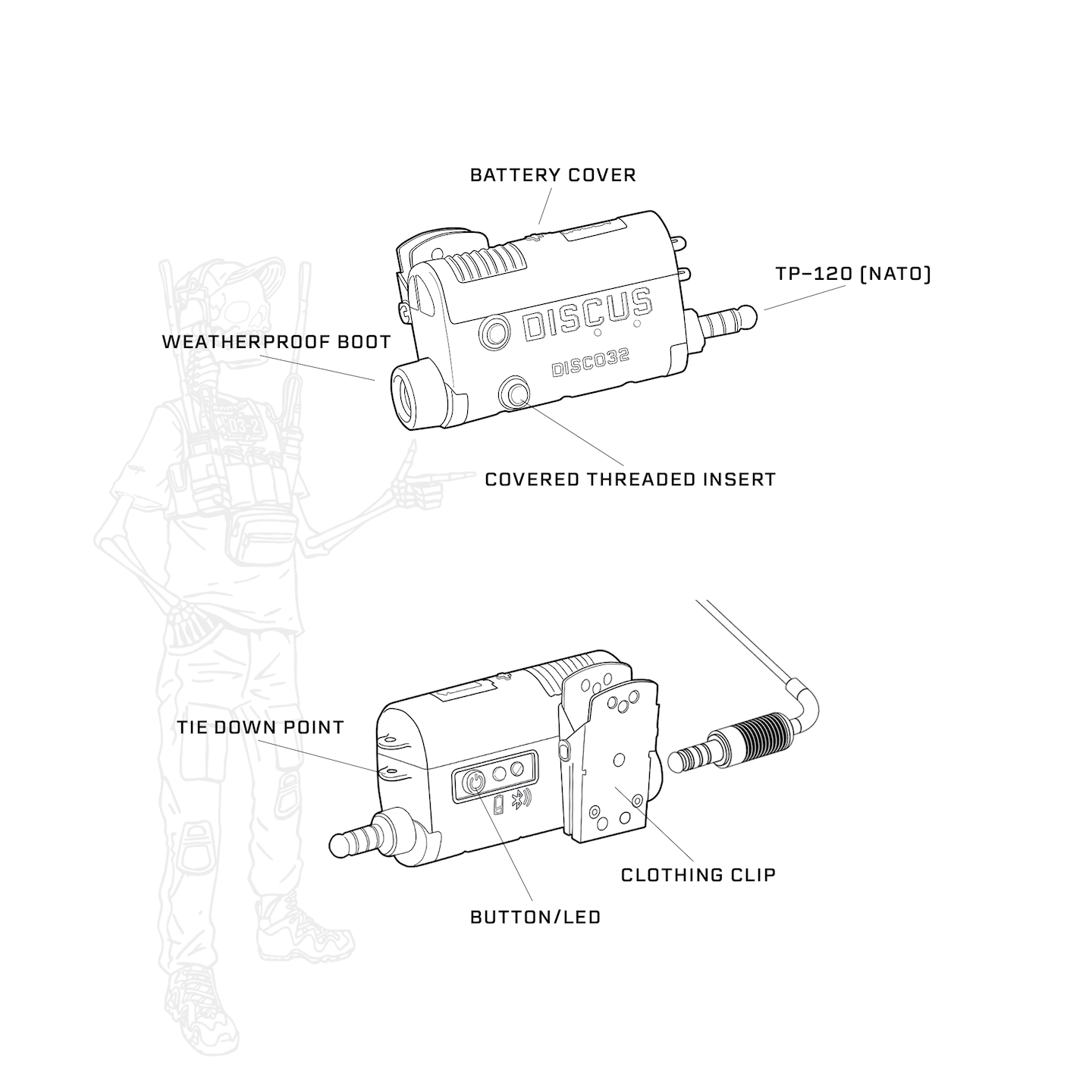
Step #1: Remove the Battery Cover
Slide the battery cover back toward the negative side of the embossed battery and tilt it upward.
Step #2: Install the Battery
Insert the CR-123 battery with the Negative (-) side toward the retention spring. A low battery LED will indicate when it's time to change the battery.
Step #3: Replace the Battery Cover
- Align the leading edge with the covered threaded insert.
- Place the cover on both sides along the rail.
- Slide the cover forward until you hear a click.
Step #4: Connect Your Headset
Install your headset into the TJ 101 port. The weather sealing boot may require extra force.
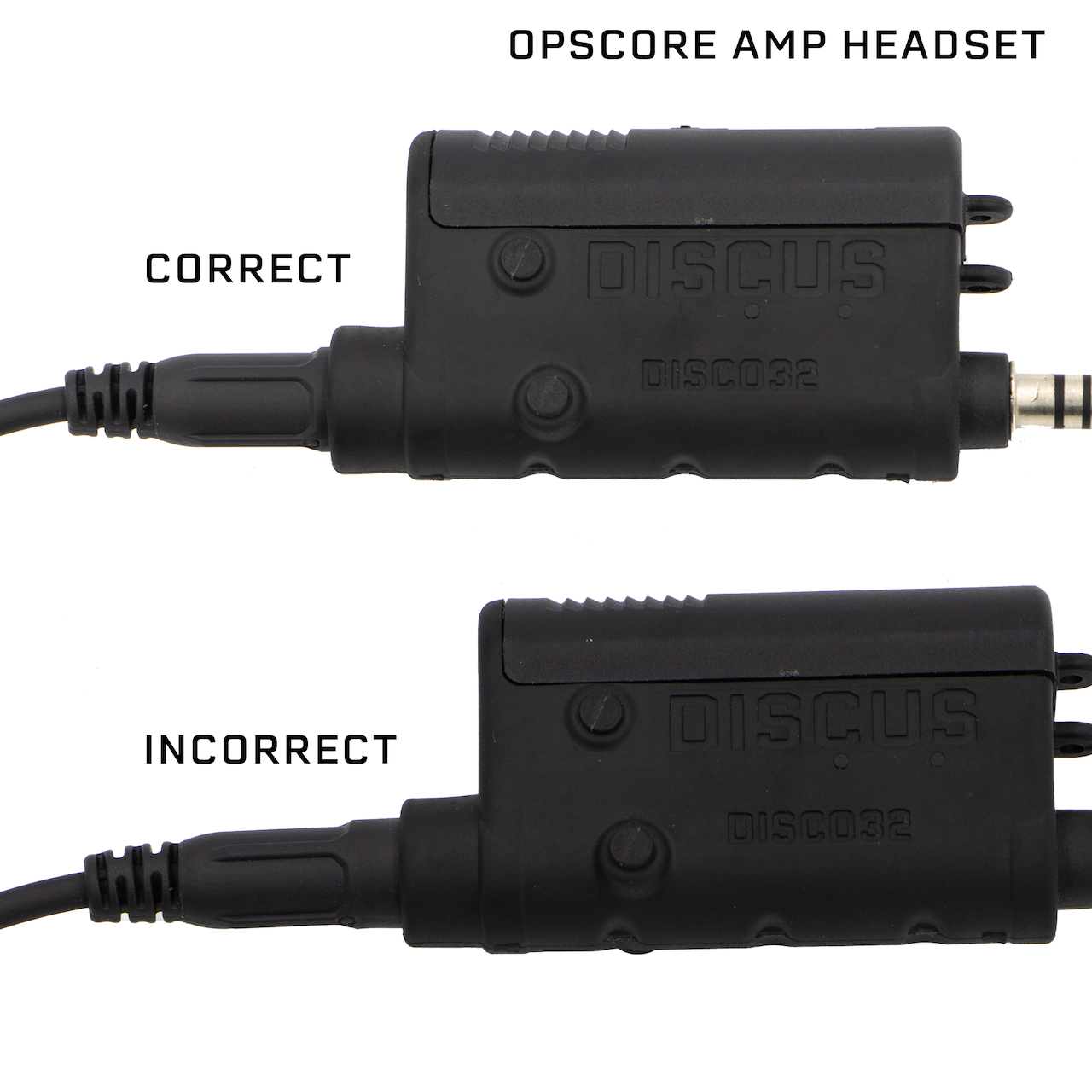
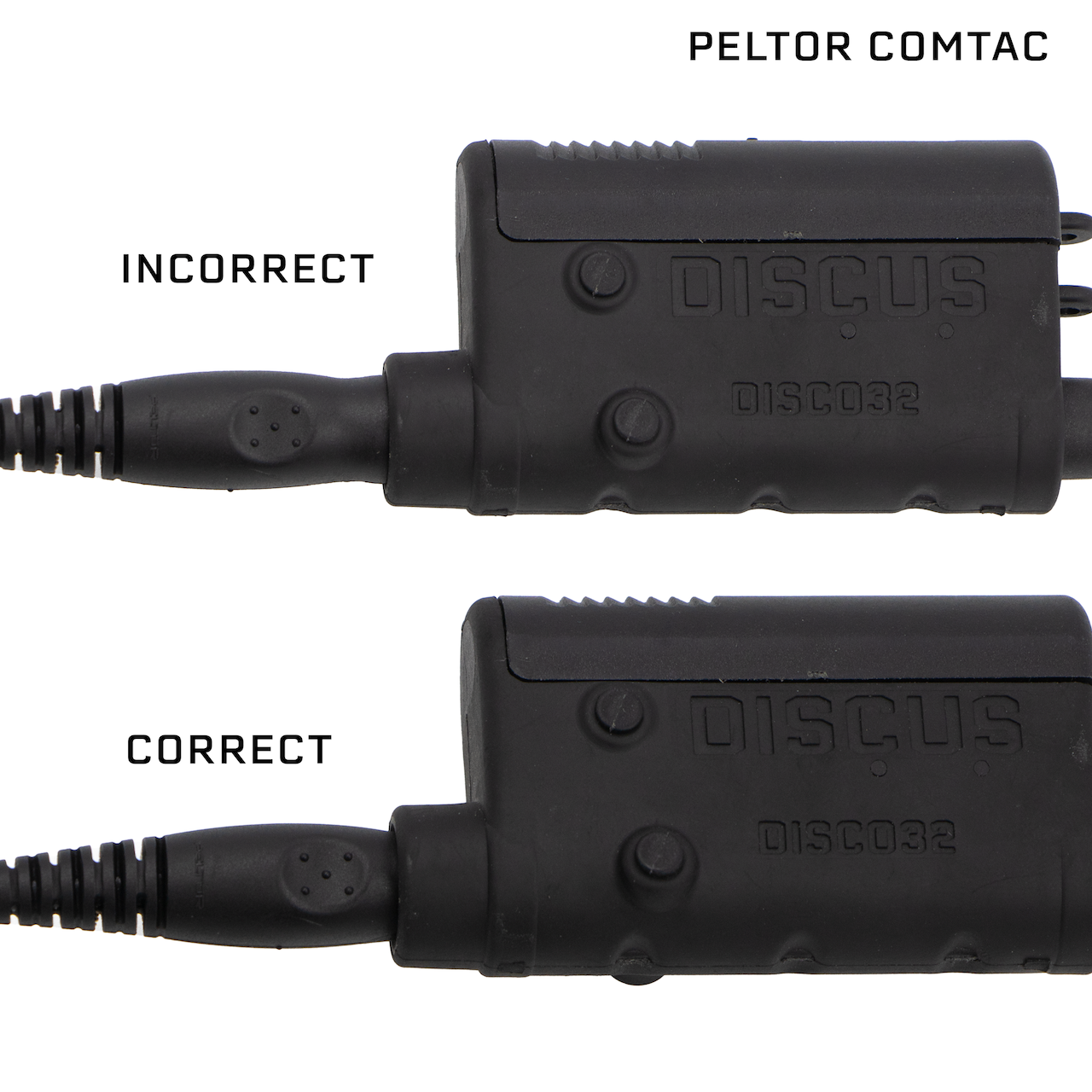
This is the most common user error leading to low/no audio.
Operating Modes
Pairing Mode
- Press and hold the power button for six seconds with the headset powered on.
- The device enters pairing mode, indicated by alternating blue and green LEDs.
- Successful pairing is confirmed by blue LED flashes and ascending tone trills.
Standby Mode
- The Discus enters standby mode if not paired.
- Press and hold the power button for about 1 second to re-enter pairing mode.
Normal Operation
- Press and hold the power button for 3 seconds.
- The device plays four ascending tones, and the green LED flashes three times.
- The Discus automatically shuts down after 2.5 hours of inactivity.
Power Off
- Press and hold the power button for 5 seconds.
- The device plays four descending tones, and the blue LED flashes three times.
Additional Features
PTT Functions
- Bluetooth audio decreases in volume during radio traffic.
- The radio and PTT will work even if there's insufficient power for Bluetooth functions.
Connecting a Push to Talk
- DISCUS is compatible with NATO wired PTTs.
- Can accept PTTs with or without a weatherproof boot.
LED Indicators
- Green/Blue: On, Pairing, Connected.
- Red: Low battery.
AMP Downlead Cable
- Any U174 downlead is compatible, but Mono Binaural is recommended.
Troubleshooting
Low Bluetooth Volume on Android
- Ensure the plug is fully seated in the waterproof boot.
- Follow additional steps outlined in the video.
Low Bluetooth Audio on iOS
- Classify your Bluetooth device type via the iOS or Android Bluetooth menu.
Device Asks for application
With some Samsung cell phones you may be asked to add DISCUS to Samsungs bluetooth management software.
Frequently Asked Questions
Dynamic Microphones
Dynamic Microphones in military headsets require the mic to be close to the user's mouth. Move the mic closer and try again.
Weather Sealing Boot
- The boot is tight but compatible with all jacks built to the TP-120 specification.
Removing the Clothing Clip
- Use a small screwdriver to remove the retaining screws.
Long Term Storage
We recommend storing the DISCUS with the battery uninstalled
Warranty
DISCO32 TACTICAL ANTENNAS, LLC offers a one-year warranty from the date of purchase, covering defects in material and workmanship.
This guide provides a comprehensive overview of the DISCUS device, including setup, operation, and troubleshooting.